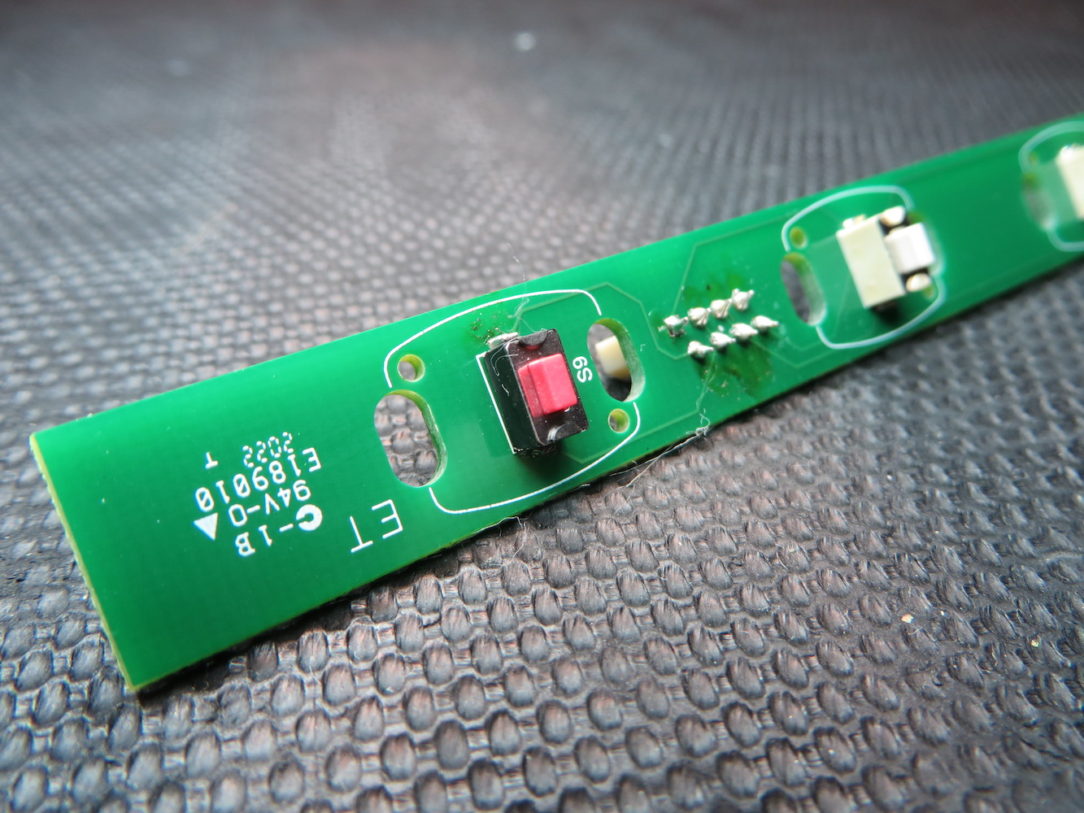Bob the Tech Audio recently serviced a McIntosh MA9000 which was stuck in standby. When the unit arrived it would not power at all. The standby LED, normally lit when the unit is plugged in, behaved oddly. It was sometimes on as usual. Other times it would only light when the button was depressed. And the switch didn’t “feel” right. There was little resistance when the switch was depressed, and no “click.”
We pulled the front panel to access the pushbutton board and indeed the switch had failed. A quick replacement of this surface mount switch had the standby switch feeling right again, but the unit still would not power up.
This unit has a feature that allows microcontroller firmware program to be erased from the front panel. To do so requires the standby button be depressed and held for ~15 seconds. As the switch had failed “closed,” it was as if the switch was being held down. Thus the firmware had been erased and, although the switch signal was getting to the microcontroller, it had no program and didn’t know what to do when the signal arrived.
A quick firmware reload and the unit is now coming up as it should.
If you find you’ve got issues with your McIntosh MA9000 stuck in standby, or other “smart” unit failing to come up, contact Bob the Tech Audio for help.